The general handling of ACH payments is almost identical to that of regular printed checks.
A new subscreen has been added to the Vendor Maintenance screen to provide some additional information.
Initially your bank will send you information about the required format of the data you send, along with your credentials and a protocol. Once you post the ACH Payments a file is sent to the proper destination using the required protocol. If you prefer to use a desktop program then we will email you the data in the required format and you’ll use the desktop interface to transmit it.
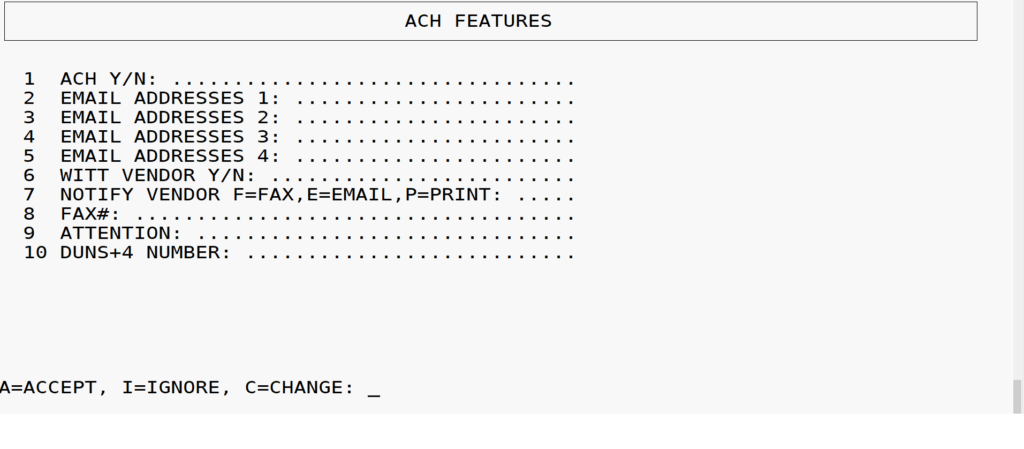
-
Payments for these vendors are generated in the usual way just as they are for vendors for whom checks are produced.
-
The Proposed Check Listing shows these payments separately and sub-totals them separately. Instead of assigning check numbers to these payments an ACH number is assigned.
-
During check printing, these payments do not print. However, they do get posted to the VOUCHER file, marking the vouchers paid and they do appear on the check register.
-
Each ACH payment is given a separate sequential ACH number that is used instead of a check number. (ie ACH1002). These entries may be voided, displayed and tracked just as any check would be.
-
These entries appear on check registers, proposed check listings and bank reconciliations.
-
The ACH program prompts for confirmation numbers. This is added to the CHECKS file and VOUCHER file and can be displayed in the inquiry screen.
- Although no actual check is produced in ACH transactions, a remittance advice is produced showing the invoices, invoice dates, invoice amounts and the bank confirmation number. Depending on the vendor's preferences, this is then printed, faxed or emailed to the vendor.
